Advertisement
Apple WWDC 2024 Highlights: iOS 18, AI, MacOS, and More
Tech • 11 Jun, 2024 • 15,415 Views • ⭐ 1.0
Written by Shivani Chourasia

Excitement is in the air as Apple unveils a wave of new advancements at its annual Worldwide Developers Conference (WWDC) 2024. This year, the tech giant is not just pushing the envelope in artificial intelligence but redefining it with "Apple Intelligence." From iOS 18 updates to innovative AI integrations across devices and software, a redesigned Photos app, and a more intuitive Siri, Apple is setting new standards in technology. Stay tuned for an in-depth look at the highlights of the WWDC 2024 keynote.
Embracing AI: Apple Intelligence
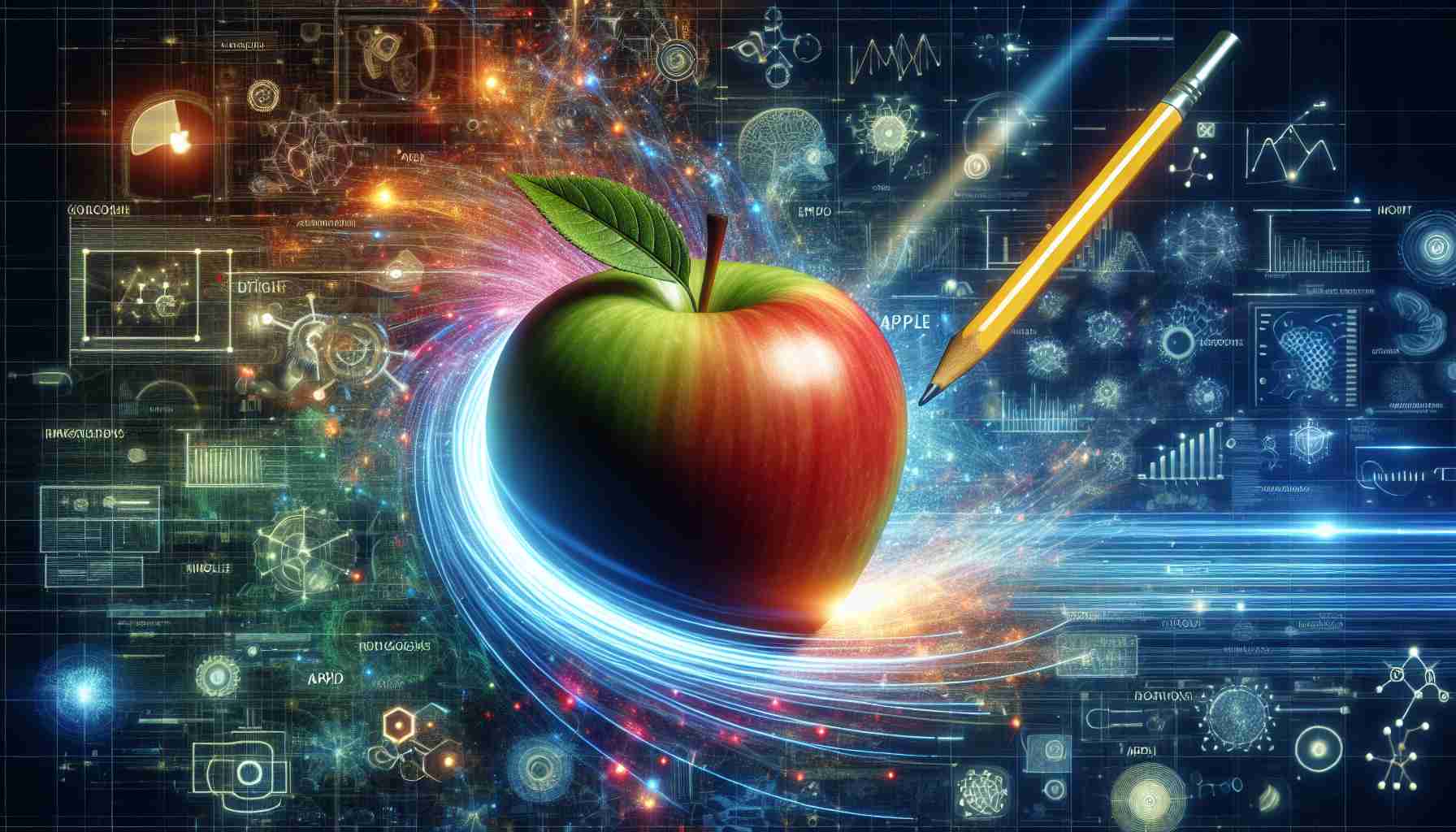
Apple is taking a giant leap into the world of generative models with its twist, branded as "Apple Intelligence." This cutting-edge technology aims to enhance user experience across Apple's ecosystem. It seamlessly performs tasks across applications, ensuring a smooth and efficient user interaction.
Privacy remains a top priority with the introduction of Private Cloud Compute, ensuring users have control over their data. Siri is set to become more intelligent, offering natural, relevant, and personalized assistance. Demonstrations highlighted Siri's improved ability to cross-reference information and respond to conversational language, enhancing its utility across iPhone, Mac, and iPad.
Moreover, Apple Intelligence is poised to assist in writing tasks, providing proofreading, rewriting, tone adjustments, summaries, and smart replies. With a partnership with ChatGPT, Siri will be able to access ChatGPT's capabilities, with user permission, to supplement its responses.
Apple Intelligence represents a significant evolution in the way users interact with their devices. It’s designed to understand context better and respond more appropriately, thus enhancing productivity and personal convenience. For instance, if you ask Siri to set up a meeting, it can now cross-reference your calendar, suggest optimal times, and even propose locations based on previous meetings. The integration with ChatGPT adds another layer of intelligence, offering deeper insights and more comprehensive responses. This partnership is expected to transform how virtual assistants operate, making them more than just simple voice-activated tools but rather sophisticated aides capable of handling complex queries and tasks.
The Rise of Genmoji

Apple Intelligence extends its prowess to emojis with the introduction of "Genmoji." Users can now create personalized emojis using natural language searches across various themes and concepts. These Genmoji will be available in Messages, Keynote, Pages, Freeform apps, and a new dedicated Image Playground app. Additionally, the Notes app will feature an Image Wand in the tool palette, making image manipulation more intuitive.
Genmoji is more than just a fun addition; it reflects Apple's commitment to enhancing user creativity and personal expression. By allowing users to generate emojis that are more representative of their emotions, themes, and contexts, Apple is pushing the boundaries of digital communication. Imagine being able to create an emoji that perfectly captures your mood or complements the theme of your presentation in Keynote. This feature is designed to make digital interactions more engaging and personalized, which can be particularly useful in professional and educational settings. The new Image Playground app further extends these capabilities, offering a creative space for users to experiment with images and designs in a way that is both user-friendly and powerful.
Advertisement
TECH QUIZ • 10 QUESTIONS • 2 MINS
We've got a Tech quiz for you!
TAP TO PLAY

Innovations in MacOS

The new MacOS, dubbed Sequoia, brings a suite of fresh features. One standout is "iPhone mirroring," allowing iPhone notifications to appear on Mac, enhancing continuity between devices. Safari gets an upgrade with profiles, translations, and a machine learning-powered feature called Highlights that detects and emphasizes relevant information during browsing.
The redesigned Reader feature now supports distraction-free video viewing. For gaming enthusiasts, Mac welcomes more advanced games, including "Assassin's Creed Shadows," set to release later this year.
The iPhone mirroring feature is particularly noteworthy as it bridges the gap between mobile and desktop experiences. This seamless integration means users can manage their notifications and apps without switching devices, thus enhancing productivity and user convenience. Whether you are in a meeting and need to quickly check a notification or working on a project that requires continuous updates from your phone, this feature ensures a smooth workflow.
Safari’s new profiles and translations are tailored to enhance user experience by providing more personalized and accessible browsing. Profiles allow users to manage multiple identities within the browser, making it easier to switch between work, personal, and other browsing contexts. This can be particularly useful for users who need to keep their work and personal browsing separate. Meanwhile, the machine learning-powered Highlights feature is designed to improve information retrieval by identifying and emphasizing key points as you browse, thus saving time and improving efficiency.
For gamers, the introduction of more advanced games like "Assassin's Creed Shadows" signifies Apple’s commitment to making the Mac a more versatile platform for entertainment as well as productivity. This move is likely to attract a broader audience to the Mac ecosystem, offering high-quality gaming experiences that were previously more common on dedicated gaming consoles.
iPadOS 18: Expanding Capabilities

iPadOS 18 inherits many updates from iOS 18 and introduces additional features. Notable changes include smart scripts, enhancements to the Freeform app, and the long-awaited calculator app. The new Math Notes feature integrates mathematical functions into written notes, optimized for use with the Apple Pencil.
iPadOS 18 is set to transform the iPad into an even more powerful tool for both work and play. The smart scripts feature allows for more advanced automation, enabling users to set up complex workflows that can be triggered with a single action. This can be incredibly useful for professionals who rely on their iPads for daily tasks, as it streamlines processes and increases efficiency.
The enhancements to the Freeform app further expand the iPad’s capabilities as a creative tool. Users can now enjoy a more intuitive and versatile space for brainstorming, sketching, and organizing ideas. The integration of the calculator app and Math Notes is a welcome addition for students and professionals alike, making the iPad an even more comprehensive tool for education and work. With Math Notes, users can seamlessly integrate mathematical equations into their notes, making it easier to document and solve complex problems directly on their devices.
WatchOS 11: Enhanced Health and Activity Monitoring

Apple Watch users can look forward to WatchOS 11, which offers a redesigned watch face, a more intelligent smart stack, and features that better support health monitoring and activity tracking. The update includes a new Vitals app and machine learning capabilities to help choose the best-suited watch face from your photos.
WatchOS 11 continues Apple’s tradition of focusing on health and fitness. The new Vitals app is designed to provide users with more detailed insights into their health, allowing for better monitoring and management of key health metrics. This can be particularly beneficial for users who are focused on maintaining a healthy lifestyle or managing chronic conditions.
The redesigned watch face and smart stack offer a more personalized and intuitive user experience. By leveraging machine learning, WatchOS 11 can suggest the most relevant watch face based on the user’s preferences and habits. This ensures that users always have access to the information they need at a glance, whether it’s fitness metrics, weather updates, or calendar events.
Advertisement
Audio and Home: InSight and More

A new feature called InSight is coming to Apple TV+, allowing users to identify actors and get real-time information about characters and songs, with the ability to add songs to an Apple Music playlist directly.
InSight is a groundbreaking feature that enhances the viewing experience by providing additional context and information in real time. This can be particularly useful for users who are watching new shows or movies and want to learn more about the cast, characters, or soundtrack. By integrating with Apple Music, InSight allows users to easily add songs they like to their playlists, making it a seamless experience.
Significant App Updates in iOS 18

Photos: Apple introduces the biggest redesign ever for the Photos app, featuring smart collections, a carousel view, and better organization, including sorting recent days and screenshots.
Maps: Updates include new topographic maps, hiking trails, and enhanced details for national parks.
Wallet: A new "tap to cash" feature allows cash transfers without sharing personal information, alongside redesigned event tickets with additional features.
Messages: Users can now react with any emoji or sticker, schedule messages, and use new formatting options like strike-through and italics, adding dynamic effects to text messages.
The Photos app’s redesign is aimed at making it easier for users to manage and enjoy their photo collections. The new smart collections and carousel view provide a more organized and visually appealing way to browse photos. By automatically sorting recent days and screenshots, the app ensures that users can quickly find and manage their most relevant images.
The updates to Maps are designed to enhance the navigation experience, especially for outdoor enthusiasts. The new topographic maps and hiking trails provide more detailed and useful information, making it easier for users to plan and enjoy their adventures. The enhanced details for national parks are particularly useful for those who love exploring nature.
The new features in Wallet are aimed at making financial transactions and event management more convenient and secure. The "tap to cash" feature allows users to transfer money easily without sharing personal information, enhancing privacy and security. The redesigned event tickets offer additional features that make it easier for users to manage and access their tickets.
The enhancements to Messages are designed to make communication more expressive and versatile. The ability to react with any emoji or sticker adds a new level of personalization to conversations. Scheduling messages and using new formatting options like strike-through and italics provide users with more ways to communicate effectively and creatively.
iOS 18: A New Era of Customization

The upcoming iOS 18 introduces a refreshed dark mode, enhanced customization options, and a revamped control centre that third-party developers can utilize. Users will have access to a new controls gallery, the ability to resize and adjust apps, lock screen options, and reprogramming features.
Privacy enhancements include app locking to prevent information from appearing elsewhere and the ability to hide apps or restrict access to contacts and accessories.
iOS 18’s new customization options are designed to give users more control over their devices. The refreshed dark mode provides a sleek and modern look, while the enhanced customization options allow users to personalize their devices to better suit their preferences and needs. The revamped control centre offers more functionality and flexibility, making it easier for users to manage their settings and apps.
The new controls gallery and the ability to resize and adjust apps provide users with more ways to optimize their devices for their specific use cases. The lock screen options and reprogramming features allow for even more personalization and convenience.
The privacy enhancements in iOS 18 are designed to give users more control over their data and ensure that their information is protected. The app locking feature prevents information from appearing in other locations, enhancing privacy and security. The ability to hide apps or restrict access to contacts and accessories provides users with even more ways to protect their privacy.
Advertisement
Vision OS: Expanding Horizons

Vision OS 2, the first major update for the Vision Pro device, brings new hand motions for navigation, enhanced support for travel mode, and photo and video improvements. Users can create spatial photos from their camera roll, share panoramas, and capture spatial videos more easily. A new Canon lens for capturing spatial video will be available this fall, and the Vision Pro will soon be available in more countries.
Vision OS 2 is designed to enhance the user experience by providing more intuitive and versatile navigation options. The new hand motions make it easier for users to interact with their devices, while the enhanced support for travel mode ensures that users can stay connected and productive on the go.
The photo and video improvements are designed to make it easier for users to capture and share their memories. The ability to create spatial photos from the camera roll and share panoramas provides users with more ways to document and enjoy their experiences. The new Canon lens for capturing spatial video will enhance the quality and versatility of video content.
The expansion of Vision Pro to more countries ensures that more users can benefit from these advanced features and capabilities.
Apple TV+: Celebrating Five Years

Apple CEO Tim Cook celebrated the fifth anniversary of Apple TV+, showcasing upcoming new seasons of popular series like "Severance" and "Shrinking," as well as new films, including "Wolf," starring Brad Pitt and George Clooney.
The celebration of Apple TV+’s fifth anniversary highlights the platform’s success and its commitment to providing high-quality content. The announcement of new seasons for popular series and new films demonstrates Apple’s dedication to expanding its content library and offering a diverse range of entertainment options for its users.
Conclusion
Apple's WWDC 2024 keynote showcased a compelling vision of the future, blending innovative technology with enhanced user experiences. With advancements in AI, personalized and secure user interactions, and new capabilities across devices, Apple continues to lead the charge in technological evolution. As these updates roll out, users can look forward to a more intuitive, efficient, and immersive digital ecosystem. Apple’s commitment to privacy, personalization, and seamless integration across its ecosystem ensures that users will continue to benefit from the latest advancements in technology.
Test your Tech Knowledge! Visit:
https://www.quizzop.com/tech-quiz/category
Rate this article
Other articles you may like
Smart Agriculture: How Technology is Reshaping the Future of Farming
Tech • 8 Dec, 2023 • 71,180 Views

Redmi 13C & 13C 5G in India: Specs & Prices
Tech • 8 Dec, 2023 • 91,982 Views

Must Read: Advances in AI and What They Mean for India's Future
Tech • 20 Nov, 2023 • 79,952 Views

Celebrating Google at 25: A Journey of Innovation
Tech • 27 Sept, 2023 • 76,551 Views

iPhone 15 Launch: Breaking Down the Latest Apple Innovations
Tech • 12 Sept, 2023 • 75,668 Views





